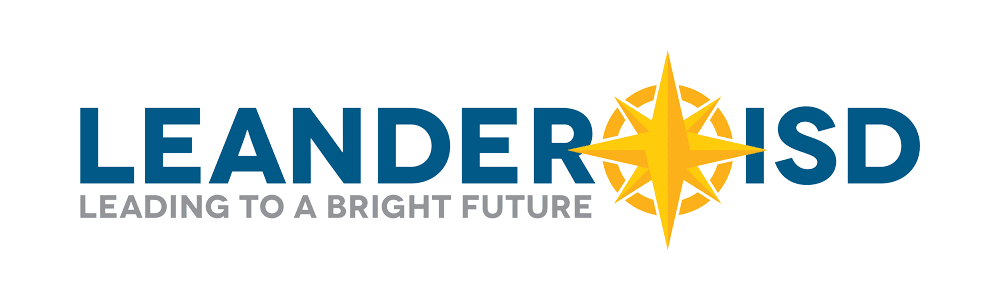In order to successfully complete your orientation, you need to view all the information on this page. In addition to this orientation and training you must also complete your new hire forms through incident IQ, which you should have received in an email from [email protected]. Once you have received a final notification email stating that your ticket # has been closed, you will need to come in to attend a “checkout” time with your ID documents for I9 verification and meet with an HR Specialist to finalize your onboarding. (https://www.uscis.gov/i-9-central/form-i-9-acceptable-documents). This generally takes 10-15 minutes. New hires are seen on a first-come, first-served bases.
Substitute Orientation and Training
PLEASE REVIEW AND COMPLETE THE FOLLOWING FOUR STEPS
STEP ONE:
Watch All Required Substitute Compliance Videos
For your convenience, we are employing YouTube as part of our Google suite of applications for accessing these videos. Please keep in mind that Leander ISD does not control any advertising or recommendations of content.
- Recognizing and Reporting Child Abuse – English
Recognizing and Reporting Child Abuse – Español - Sexual Harassment Prevention – English
Sexual Harassment Prevention – Español - Staff and Student Data Privacy – English
Staff and Student Data Privacy – Español - Bullying Prevention – English
Bullying Prevention – Español - McKinney-Vento Compliance – English
McKinney-Vento Compliance – Español - Student Issues – English
Student Issues – Español - LISD Acceptable Use Guidelines – English
LISD Acceptable Use Guidelines – Español - Special Programs Student Rights – English
Special Programs Student Rights – Español - Cybersecurity Awareness – English – Please note that the Cybersecurity Awareness video will ask you to notify your supervisor once you complete the training. You DO NOT need to do that since you will acknowledge that you watched all the videos when you sign your paperwork with HR.
- Seizure Training – This training is for campus personnel only. Campus personnel are required by law to take this training one time. Click the provided link and then click the “On-Demand Training Available” link to start the course. Once completed, print/save your certificate and keep it in your records. If you already have a certificate you do not need to take the training again.
STEP TWO:
Watch All Required Substitute Employee Training Videos
- Red Rover Sub Training Video
- Subbing in Special Education assignments
- Student’s advice to LISD Substitute Teachers
- LISD Student Health Services Training (Must sign the Attestation Form to complete training)
STEP THREE:
Review LISD Employee Handbook and Substitute Handbook Addendum
STEP FOUR:
Review Important Employee Information
- Safety & Security Requirements (All campuses)
- LISD Standard Response Protocol Video – Hold, Secure, Lockdown, Evacuate and Shelter
- Email Instructions
Email Instrucciones - Employee Self Service Instructions (ESS) (access not available until after 1st paycheck received)
Sistema de autoservicio del empleado (ESS) - District Calendar 2024-2025 / Calendario del Distrito
- District Map / Mapa del Distrito
Additional Helpful Leander ISD Employee Information
- Payroll Information
- Technology & Employee Access
- Job Acronyms & Descriptions in Red Rover
- This is Leander ISD
Este es Leander ISD
Questions? Please contact the substitute office at 512-570-0118
or [email protected]
Employee Handbook
Substitute Handbook Addendum
Red Rover Login Creation – MUST BE COMPLETED
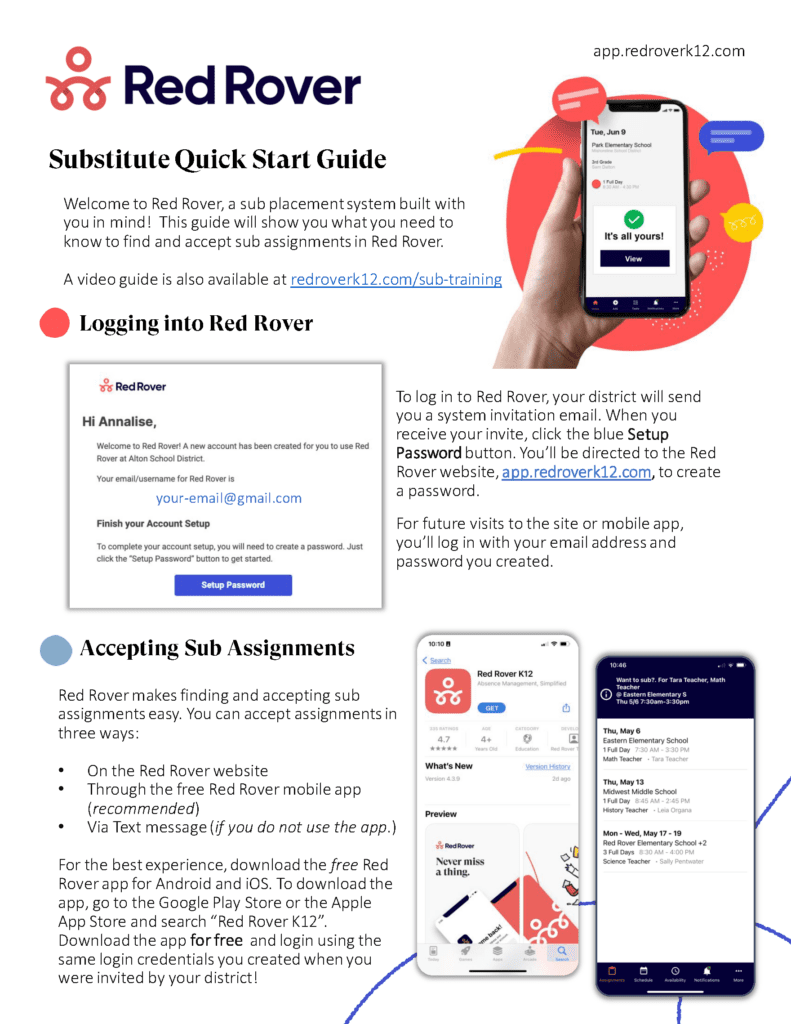
Staff Directory
Contact the LISD Substitute Office: 512-570-0118
For a districtwide staff listing, visit the Staff Directory page.