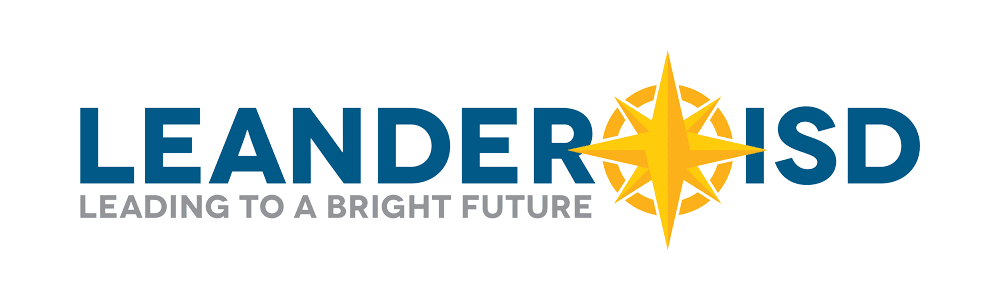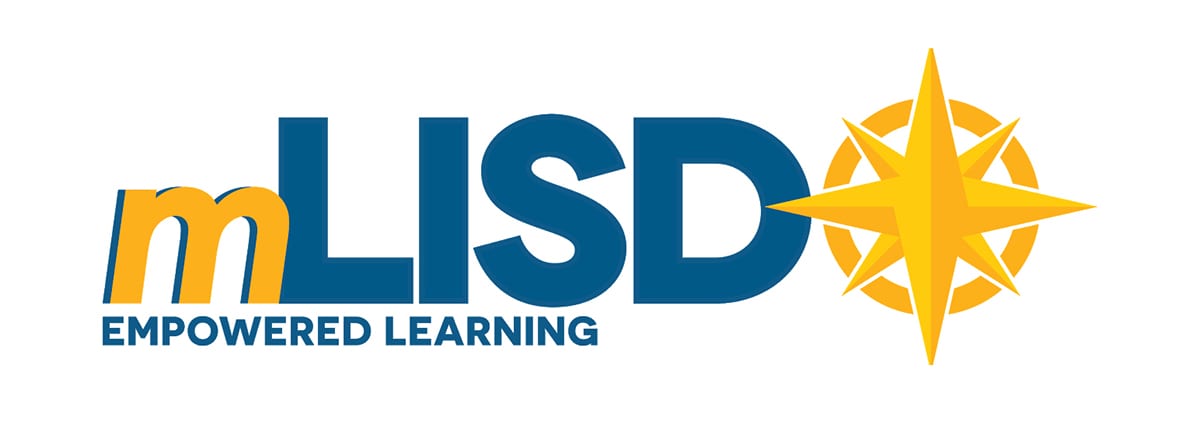Parent Questions
Will there be a cost for my student to participate in mLISD?
If your student chooses to participate in this optional program, there is a cost involved to cover lost and damaged mLISD district-owned devices.
Leander ISD will collect a non-refundable/non-transferable security deposit for each device. The current security deposit amount for a district issued device is $60/year for High School Students and $40/year for Middle School Students. The security deposit is waived for students who qualify for Free and Reduced meals. This deposit will cover a broad range of services, including support, maintenance, and accidental damage.
Hardship Scholarships are available. For more information, please check with campus counselors or send an email to [email protected]
Does this mean we will be replacing all textbooks with the student laptops?
No. LISD is currently transitioning to an environment that allows access to a much greater range of educational materials and experiences (both digital and print). Instructional materials will continue to be selected through the Instructional Materials Adoption process (IMA).
Does this mean my student will be required to do all of their work online?
No. As is the case today within our current Bring Your Own Technology (BYOT) environment, online work will vary by classroom and by campus. LISD is leveraging systems such as Google Apps for Education that allow students to work both online and offline.
What about content filtering and Internet Safety?
Leander ISD makes every effort to block potentially dangerous or inappropriate content through content filtering. Users MUST use the filter when gaining access to the Internet using the District network. The District uses a content filtering firewall system that is CIPA (Children’s Internet Protection Act) compliant to filter certain Internet content. This is an automated filtering service and may inadvertently allow inappropriate content to be accessed. Content filters alone may not adequately protect students from accessing all harmful matter on the Internet. Parents/guardians are advised that it may be possible for a student using the District’s Internet services to view inappropriate content or to purchase goods and services for which the student may be liable. Users are expected to be responsible consumers of the Internet and digital media.
The content filtering service is always in effect while the student is using the Leander ISD network. For more information about Internet safety, check out the Leander ISD Internet Filtering FAQ page or you may go to http://www.onguardonline.gov/.
How is LISD safeguarding my child’s information?
Leander ISD takes the security and privacy of student information very seriously and is committed to safeguarding student data. Guided by federal, state and local laws and regulations for student data privacy, we are continually improving district processes to ensure best practices for safeguarding student information that is used by our staff and vendors. The applicable laws and regulations are: The Family Educational Rights and Privacy Act (FERPA), The Children’s Internet Protection Act (CIPA), Children’s Online Privacy Protection Act (COPPA), and some provisions of the American Health Insurance Portability and Accountability Act (HIPAA) as well as LISD Policy: FL (Legal) and FL (Local).
Through our Software Approval process, applications and websites are carefully reviewed to ensure that any software or site that collects personally identifiable information has acceptable security and data integration practices and procedures, and does so only for educational purposes. We now require that all third-party software vendors supply us with a Digital Safety Agreement (DSA) that protects our student data.
If I don’t have internet access in my home, will my student still be able to use their device for homework?
Both the Windows-based laptops for high school and the Chromebooks for middle schools selected for mLISD can function without the Internet. This functionality will be limited to files saved to the local storage and applications installed on the devices. Most teachers highly rely on Google applications and other online resources to store files and prepare assignments. Free Wi-Fi hotspots are also available around the LISD community at local libraries, and various restaurants and businesses.
What is the life cycle of the device?
Currently, a device is replaced after four years.
Student Questions
Will we get cases?
Yes. Students will be provided with a case for the first laptop they receive during device distribution. Students may also choose to use a case that they have purchased.
Will we be required to log into the district network when at school?
Yes, just as with current technology on campuses and BYOT, students will be required to log-in to the LISD network using their student credentials while at school. This will allow students access to needed network drives and provide all students with appropriate internet filtering.
Will we be required to log into the district network when at home?
While at home, when students log into their computers, the experience will be identical to that at school, including appropriate internet filtering.
What is LISD doing about the internet bandwidth and wireless issues?
We know that the district is growing and LISD will continue to monitor Internet usage and wireless capabilities. We will make adjustments as needed to meet the growing needs of students and teachers throughout LISD.
What happens if the laptop breaks?
The non-refundable security deposit that students pay when they receive their laptops includes coverage for accidental damage or manufacturer defect. The students should bring their laptop to the student tech team typically located in the campus library. If the issue cannot be resolved within a 10-15 minute timespan, the student will be issued a loaner while the student’s laptop is being repaired.
Manufacturer Defect
All manufacturer defects will be covered.
Accidental Damage
If the laptop needs to be repaired or replaced due to accidental damage there will be no charge to the student. However, if the device is damaged beyond repair more than once in the same year, a fine will be charged for the repair or replacement of the device.
Intentional Damage
If the laptop damage is due to intentionally destructive behavior, a fine will be charged for the repair or replacement of the device. More information in the mLISD Student & Parent Handbook
What happens to lost or stolen devices?
Campus and district staff will work to locate and retrieve lost or stolen devices that attach to the LISD network. Devices that are stolen and have a police report will be replaced once at no additional cost to the student/family. Devices that are lost will be replaced the first time with a fine of half of the replacement cost. Approximate replacement costs will depend on the model of the device. The current prices (subject to change) are Lenovo 11e: $508, Lenovo 13W $638, Lenovo Chromebook $312. The second time a device is lost or stolen, students will be responsible for paying the full cost to replace the device. If the device is found during the same school year, the student will be refunded less damages.
Will we be able to take them home for the summer?
Yes, all devices can be renewed for the following school year beginning April 1. Campuses will supply information regarding renewal.
Will we get the same laptop next year?
If the device is not renewed in April or May it will be turned in during specific times at each campus. The students will not necessarily be given the same laptop during the deployment at the beginning of the school year.
What will we have access to? What programs, websites, etc?
All High School laptops will come loaded with a standard image that includes a Windows-11 operating system and Microsoft Office suite of applications. Middle School Chromebooks will have the Chrome operating system. In addition, students will have access to a variety of district-owned licensed software packages and applications through the LISD self-service portal.
Will we be able to print?
Yes, provisions will be made for students to be able to print on campus.
Will we be able to print at home?
District devices should be able to print over the network at homes. However, there are some scenarios that would prevent this functionality. To print your work, we recommend one of the following:
- Connect your device to your home printer over WiFi using the operating system’s settings menu. In many cases, the computer will already have a driver for your printer.
- Connect your device to your home printer using a USB cable. In many cases, the computer will already have a driver for your printer.
- If you can’t make a direct connection to your printer, save your work and print it out at school on the following day.
Will I be able to download my own apps, games? How much can I personalize my school-issued laptop computer?
Students will not be able to install their own software. Most applications will require elevated privileges or will be made available via the Software Center for distribution.
What happens if someone can’t afford to pay the non-refundable security deposit or buy their own?
The security deposit is waived for students who qualify for Free and Reduced meals. Hardship Scholarships are available for others in need. Generally, the hardship scholarships, if granted, will cover half of the cost of the deposit. For more information, please visit this website: https://www.leanderisd.org/mlisd_scholarships/ You can also check with the campus counselors or send an email to [email protected] to learn more about scholarship opportunities.
We are working with the Leander Excellence in Education Foundation and other organizations to support the scholarship program. In addition, parents, teachers or community members can donate towards the scholarship fund. We believe these laptops will be a critical tool for all students and will work to ensure that economics does not serve as a barrier for any of our students to participate.
What if my parents don’t want me to have a laptop?
We believe that the student laptops provided through the mLISD program will be essential learning tools for all secondary students. As we implement mLISD, teachers will be designing their instruction to take advantage of the transformative potential of these devices for learning. Learning experiences will be designed with the expectation that all students will have access to these or similar devices. To the greatest extent possible, we will make provisions for students during class who do not have a device.
Will I have to use my computer all the time?
Not likely. The Lenovo laptop or Chromebook will be just one of many learning tools that you will use as an LISD student. Our goal is to help support each LISD student in selecting the most appropriate tool needed to enrich their learning experience. This may be your laptop, a spiral, a textbook, a reference book from the library, a specialized computer or software, or another internet enabled device. Students will be expected to bring their laptop to school every day, fully charged and ready for learning.