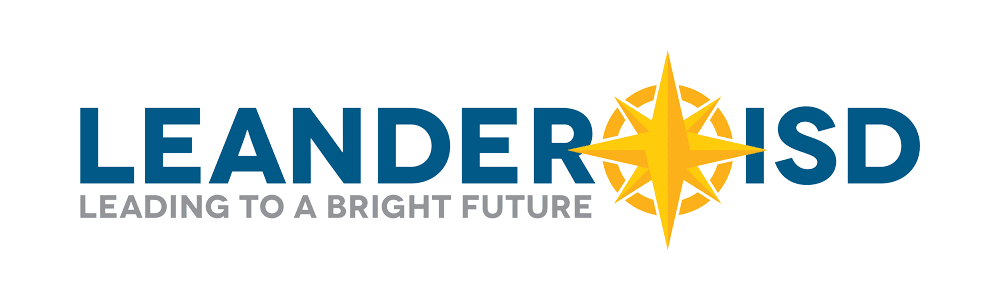Assistive technology can ensure that students with disabilities receive a free and appropriate public education (FAPE) by allowing access to the general education curriculum and settings, providing opportunities for active participation with same-age peers, and facilitating progress toward their educational goals. In addition, AT can significantly impact independence, self-expression, self-esteem, and overall quality of life.
The legal definition of assistive technology is extensive, giving IEP teams the flexibility to determine appropriate AT devices and services for students. Assistive technology can be simple and low-tech – such as a white cane used for navigation by a student with a visual impairment – or sophisticated – such as a Chromebook used by a student with a reading disability for listening to audiobooks or producing written work with supports, such as voice recognition.
Assistive technology includes technology solutions that are generally considered instructional technology tools, if identified as educationally necessary and documented in the student’s IEP. For example, a classroom computer with a word processing program can be considered assistive technology for a student who demonstrates difficulty in writing and spelling if the IEP team has determined that it is educationally necessary. At the secondary level, students can access technology through mLISD.
Meet the LISD Assistive Technology Team
Cici Fritts, M.S., CCC-SLP
512-570-0353 (x.10353 in district)
Candace Hayden, M.A., CCC-SLP
512-570-0388 (x.10388 in district)
Joan Richburg, PT
Assistive technology services and devices are available in a variety of categories, including:
Academics
- Devices, such as calculators, spell checkers, portable word processors, software, and applications to support access to the curriculum;
- Reading
Aids of Daily Living
- Items to help students with self-help skills such as eating, drinking, dressing, and toileting;
Assistive Listening Devices
- Aids such as amplification devices, closed captioning systems, and environmental alert systems that assist students who are hard of hearing or deaf with accessing information that is typically presented through an auditory modality.
Augmentative and Alternative Communication (AAC)
- Electronic and non-electronic devices and applications that provide a means for expressive and receptive communication for students with limited speech and language.
- Family/Caregiver Resources
- Welcome to LISD AAC
- All of our previous AAC Family Chat videos
- AAC Family Chat resources – click on Leander Parent Support Meetings
- AAC Modeling
- Vocabulary Specific Supports
Computer/iPad Access
- Input and output devices, alternative mice, modified or alternative keyboards, switches, and software that enable students to use computers, Chromebooks, and iPads
- AT Google Chrome Supports
- iPad Skills Checklist
- Google Chrome AT Applications for Students
Mobility
- Equipment such as manual and electric wheelchairs, walkers, scooters, and gait trainers that are used to increase mobility.
Parent Education and Training
- LISD AAC for Families Website
- Education nights and training provided specific to student needs
Pre-Vocational and Vocational
- Aids such as picture-based task analysis sheets, adapted timers, and switch-operated equipment used to assist students in completing pre-vocational and vocational tasks.
Read and Write
- ALL students and staff in the district have access to an application called Read&Write. The program provides word prediction, spell check, grammar support, read-aloud capabilities, translation, voice recognition, and vocabulary support.
- LISD Read&Write Set Up
- Read&Write and UDL
Recreation and Leisure
- Items such as adapted books, switch-operated toys, and adapted PE equipment designed to increase participation and independence in recreation and leisure activities.
- LISD Adapated PE
Seating and Positioning
- Adaptive seating systems and positioning devices that provide students with optimal positioning to enhance participation and access to the curriculum.
Universal Design for Learning
- Universal Design for Learning (UDL) is a framework to improve and optimize teaching and learning for all people based on scientific insights into how humans learn.
- CAST
- Katie Novak Dinner Party Analogy
- UDL Tech Toolkit
Vision
- Equipment such as magnifiers, talking calculators, Braille writers, and screen-reading software programs that assist students with visual impairments or blindness in accessing and producing information that is typically present in a visual format.
- LISD Blind & Visually Impaired Supports